1. 禁用磁片及光碟機的 Autorun 功能
匯入下列機碼,請將框框內的機碼存成 .reg 檔案,然後在該檔案名稱上,點擊滑鼠左鍵兩次,進行匯入
Windows Registry Editor Version 5.00
[HKEY_LOCAL_MACHINE\SOFTWARE\Microsoft\Windows\CurrentVersion\policies\Explorer]
"NoDriveTypeAutoRun"=dword:000000ff[HKEY_LOCAL_MACHINE\SYSTEM\CurrentControlSet\Services\Cdrom]
"AutoRun"=dword:00000000
2. 禁用 USB 隨身碟的 Autorun 功能
立即停止並停用 Shell Hardware Detection 服務,在命令提示字元底下輸入框框中的指令即可。
sc \\HostName stop shellhwdetection
sc \\HostName config shellhwdetection start= disable
3. Disable Driver Meta Data Privilege
SubInACL /subketreg HKEY_CURRENT_USER\Software\Microsoft\Windows\CurrentVersion\Explorer\MountPoint2 /deny=everyone=f PS. You can find SubInACL.exe in Windows Server 2003 Resource Kit Tools
or SubInACL
另一種方式,可以在Group Policy 裡,啟用「關閉自動播放」
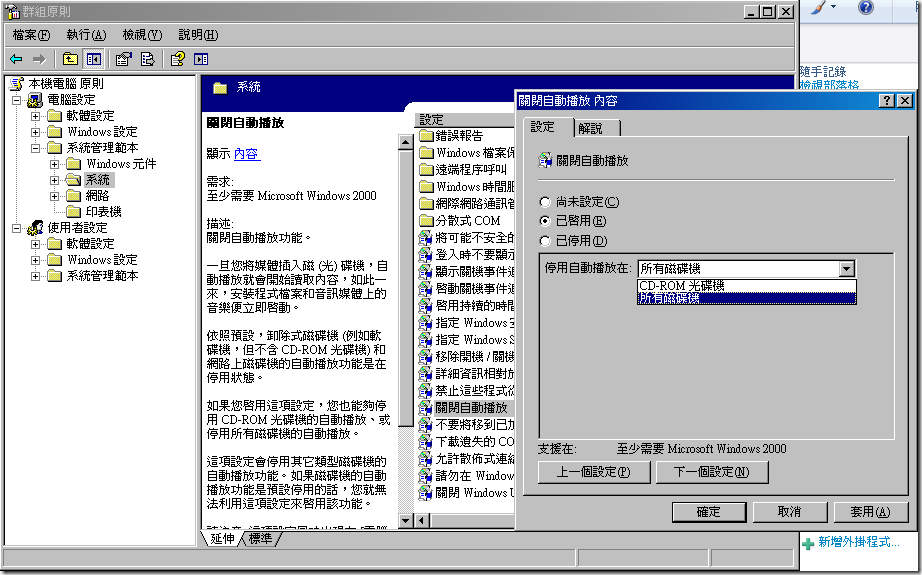











0 意見:
張貼留言