功能:遠端維護→將使用者的帳號,加入/移出某電腦的本機的群組
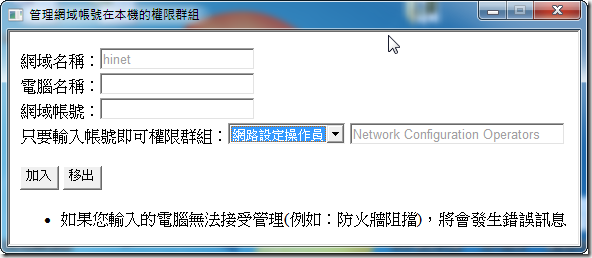
Administrators → 本機的最高權限管理者
Network Configuration Operator → 允許使用者進行網路相關設定變更
因為我一向堅持不給使用者 Power User 權限,更不用說 Administrators 權限了
但是同仁出差在外地,難免需要修改網路設定(不是每個飯店都有DHCP)。
諸位看倌,如果要符合自己的網路環境,請將程式中的網域名稱自行修改即可;
另外如果要增加其他群組,請自行修改 <option> Tag
檔案請存成 .hta
PS.本程式並沒有做太多的檢查,所以以下狀況會發生錯誤!
- 如果使用者帳號或電腦名稱不存在,會發生錯誤
- 如果使用者帳號已經存在群組之中,要再加入群組時會發生錯誤
- 如果使用者帳號已移出群組,要再移出群組會發生錯誤
| <html>
<head>
<meta http-equiv="content-type" content="text/html; charset=big5" />
<title>管理網域帳號在本機的權限群組</title> <HTA:APPLICATION
ID="objHTAHelpomatic"
APPLICATIONNAME="HTAExecuteCMDonRemotePCbyInput"
SCROLL="No"
SINGLEINSTANCE="yes"
BORDER="thick"
BORDERSTYLE="raised"
MAXIMIZEBUTTON="no"
SHOWINTASKBAR="yes"
WINDOWSTATE="normal"
> </head> <SCRIPT Language="VBScript">
' Setup Window Size & Position
Sub Window_onLoad
Const Width = 500
Const Height = 250
self.ResizeTo width,height
Self.moveTo (screen.AvailWidth-width)/2,(screen.AvailHeight-height)/2
Remark.Value = Group.Value
End Sub Sub Join
strDomain = Domain.Value
strGroup = Group.Value
strComputer = HostName.Value
strAccount = DomainAccount.Value
if strComputer <> "" and strAccount <> "" then
Set objAccount = GetObject("WinNT://" & strDomain & "/" & strAccount)
Set objGroup = GetObject("WinNT://" & strComputer & "/" & strGroup )
objGroup.Add(objAccount.ADsPath)
end if
Set objAccount = Nothing
Set objGroup = Nothing
msgbox("Finish !")
End Sub Sub MoveOut
strDomain = Domain.Value
strGroup = Group.Value
strComputer = HostName.Value
strAccount = DomainAccount.Value
if strComputer <> "" and strAccount <> "" then
Set objGroup = GetObject("WinNT://" & strComputer & "/" & strGroup )
Set objAccount = GetObject("WinNT://" & strDomain & "/" & strAccount)
objGroup.Remove(objAccount.ADsPath)
end if
Set objAccount = Nothing
Set objGroup = Nothing
msgbox("Finish !")
End Sub Sub Group_onChange
Remark.Value = Group.Value
End Sub
</SCRIPT> <body>
網域名稱:<input type="text" name="Domain" value="hinet" size="20" disabled><br>
電腦名稱:<input type="text" name="HostName" size="20"><br>
網域帳號:<input type="text" name="DomainAccount" size="20"><br>只要輸入帳號即可
權限群組:<select name="Group">
<option value="Network Configuration Operators">網路設定操作員</option>
<option value="Administrators">本機系統管理員</option>
</select>
<input type="text" name="Remark" disabled size="30"><br>
<br>
<input id=runbutton class="button" type="button" value="加入" name="run_button" onClick="Join">
<input id=runbutton class="button" type="button" value="移出" name="run_button" onClick="MoveOut"><br>
<br>
<ul>
<li>如果您輸入的電腦無法接受管理(例如:防火牆阻擋),將會發生錯誤訊息</li>
</ul>
</body>
</html> |
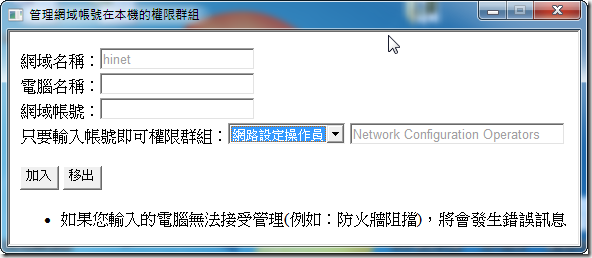
















0 意見:
張貼留言